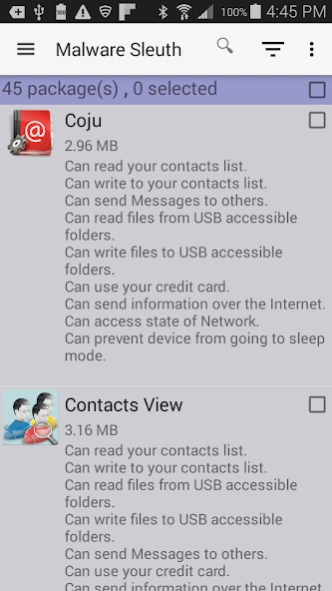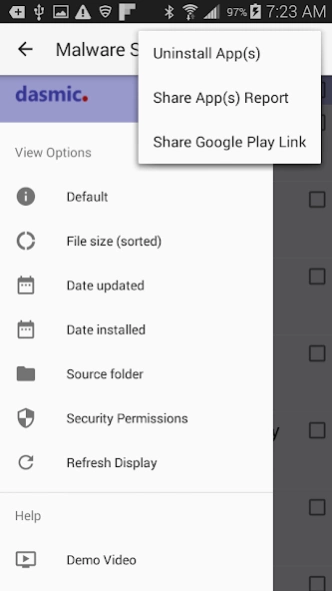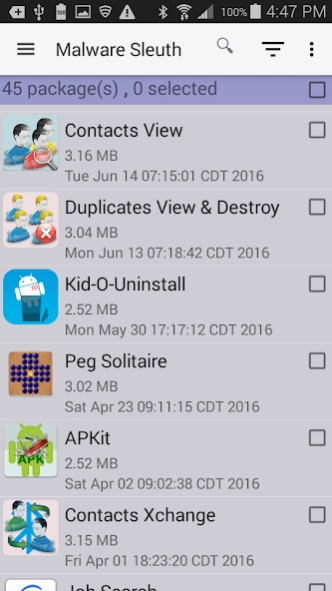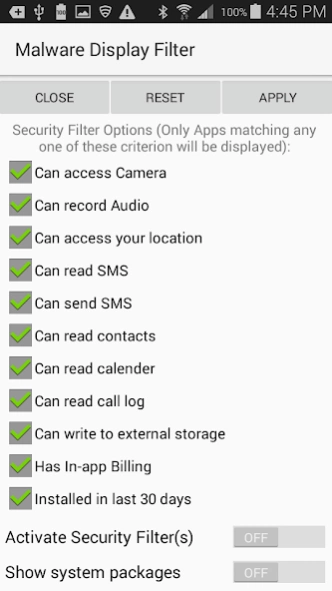Malware Police 2.5
Free Version
Publisher Description
Malware Police - Find and remove malicious apps from your device
With great features in your phone come more malware apps out to exploit those features for malicious gain. There are several innocent looking apps out there that once installed can listen to your audio, take pictures, read your messages and email or bill your credit card, without you being aware of it.
Malware Sleuth is a security app which gives you an easy to use interface and gives you detailed information on each of your apps, even those that are installed by your phone manufacture (these days, it’s difficult to fully trust anyone but yourself !).
Malware Sleuth has advanced filtering capability that help you focus on apps which have specific security permissions and if there is any suspicion on a permission that an app has no business in having, you can remove the app. With Malware Sleuth you can select and remove multiple apps at a time (due to Android’s permission levels, each removal has to be individually confirmed).
Harmful malware like HummingBad or SheDun install several apps in the background and then run them to display ads and make money off your phone. You can easily find these kind of malware using Malware Sleuth by selecting option to view apps installed by date or enabling malware filter to see apps with in-app billing. If you see any app you did not install, you have a malware in your phone and you should uninstall all apps with harmful permissions in your phone.
This security app also allows you to share the Google Play links of multiple app with friends to warn them about the app. There is also an option to generate a detailed security report on each app and share it via email, message or cloud.
The best security is one in which you have full control over, and Malware Sleuth gives you that.
Designed with efficiency the app file takes up only a few MB of space in your phone or tablet. The FREE version of the app has full functionality but ONLY 3 apps can be selected at a time for reporting, sharing & removal purposes. The paid version has no limitations.
For more information please visit: http://www.coju.mobi
About Malware Police
Malware Police is a free app for Android published in the PIMS & Calendars list of apps, part of Business.
The company that develops Malware Police is coju.mobi. The latest version released by its developer is 2.5.
To install Malware Police on your Android device, just click the green Continue To App button above to start the installation process. The app is listed on our website since 2018-01-13 and was downloaded 4 times. We have already checked if the download link is safe, however for your own protection we recommend that you scan the downloaded app with your antivirus. Your antivirus may detect the Malware Police as malware as malware if the download link to com.dasmic.android.malwarecop is broken.
How to install Malware Police on your Android device:
- Click on the Continue To App button on our website. This will redirect you to Google Play.
- Once the Malware Police is shown in the Google Play listing of your Android device, you can start its download and installation. Tap on the Install button located below the search bar and to the right of the app icon.
- A pop-up window with the permissions required by Malware Police will be shown. Click on Accept to continue the process.
- Malware Police will be downloaded onto your device, displaying a progress. Once the download completes, the installation will start and you'll get a notification after the installation is finished.